First Step (Settings Campaign) Log in to your account and click Create campaign. Name…
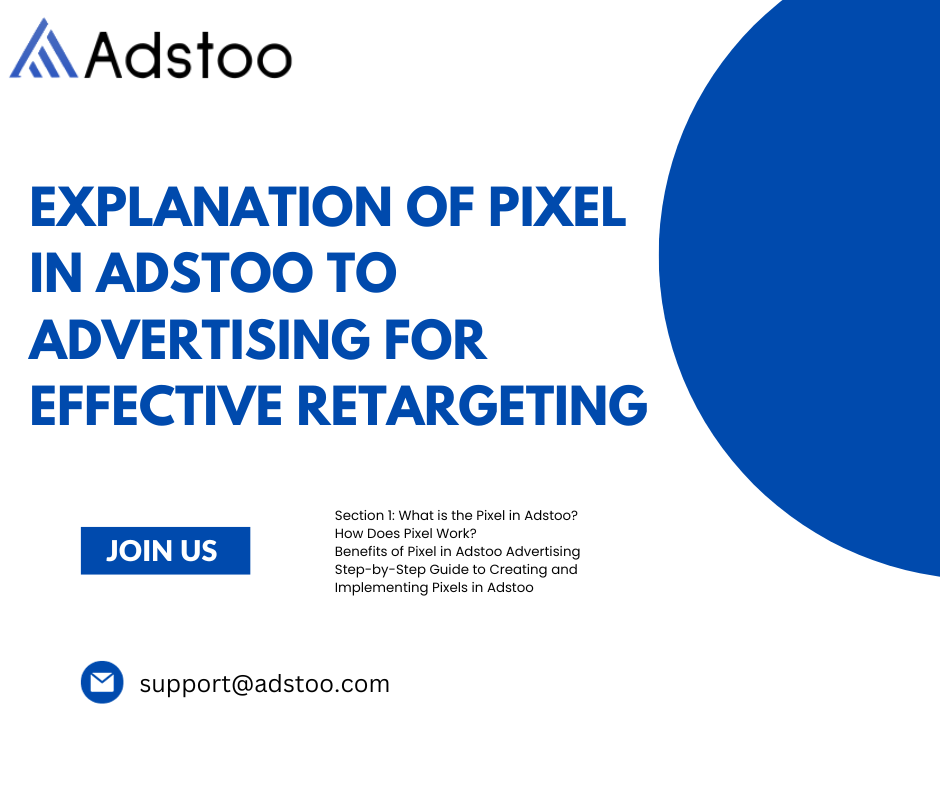
Understanding the Power of Pixel in Adstoo Advertising for Effective Retargeting
In the dynamic world of online advertising, the use of advanced tools is crucial to enhance campaign performance. One such powerful tool provided by Adstoo is the Pixel, a game-changer for advertisers looking to maximize conversions through intelligent retargeting strategies.
Section 1: What is the Pixel in Adstoo?
The Pixel in Adstoo is a tracking code that allows advertisers to monitor and gather data on visitors who interact with their website. It plays a pivotal role in retargeting campaigns by identifying users who have visited a landing page but left without making a conversion.
Section 2: How Does Pixel Work?
When a user visits a website, the Pixel code is triggered, capturing essential data about their behavior and interactions. Advertisers can then leverage this data to create targeted campaigns aimed at re-engaging these users across the Adstoo network.
Section 3: Benefits of Pixel in Adstoo Advertising:
- Precise Retargeting: The Pixel enables advertisers to precisely target users who have shown interest in their products or services, increasing the chances of conversion.
- Customized Ad Content: By understanding user behavior through Pixel data, advertisers can create personalized ad content that resonates with their audience, leading to higher engagement.
- Improved Conversion Rates: Retargeting campaigns powered by Pixel data often result in improved conversion rates, as they focus on users already familiar with the brand.
- Enhanced ROI: The ability to target a warm audience through Pixel data ensures that advertising budgets are spent efficiently, maximizing return on investment (ROI).
Section 4: SEO Compatibility:
AdstooPixel is designed with SEO compatibility in mind. It operates seamlessly without negatively impacting website load times or search engine rankings. This ensures that advertisers can harness the power of retargeting without compromising their website’s SEO performance.
Section 5: Implementing Pixel on Your Site: To implement the Pixel on your website, simply place the Pixel code provided by Adstoo on your landing pages. Once installed, Adstoo will automatically collect data, empowering you to launch effective retargeting campaigns.
Conclusion: In conclusion, the Pixel in Adstoo is a valuable tool for advertisers seeking to optimize their retargeting efforts. By harnessing the insights provided by Pixel data, advertisers can create targeted and personalized campaigns that resonate with their audience, ultimately driving higher conversions and ROI.
Step-by-Step Guide to Creating and Implementing Pixels in Adstoo
Step 1: Log in to Your Advertiser Account Begin by logging into your Adstoo advertiser account to access the tools and features needed for creating and managing Pixels.
Step 2: Navigate to the Pixels Section Once logged in, locate the “Pixels” section in your Adstoo dashboard. This section is where you’ll find the tools for creating and managing Pixels.
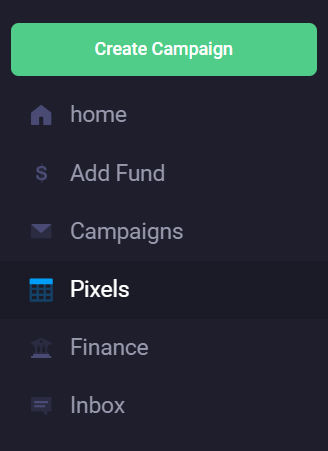
Step 3: Create a New Pixel Click on the “Create Pixel” button to initiate the process of generating a new Pixel for your advertising campaign.
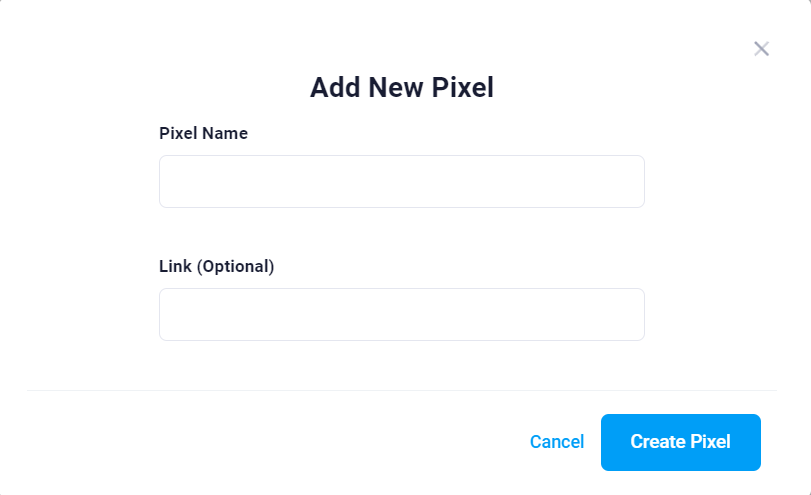
Step 4: Provide Pixel Details Fill in the required details, including the “Pixel Name.” Optionally, you can enter the URL where the Pixel code will be placed. This URL is where you want to collect audience data.
Step 5: Generate Pixel Code After creating the Pixel, Adstoo will provide you with a unique Pixel code. This code is what you’ll need to place on your website to start collecting audience data.
Step 6: Copy the Pixel Code Copy the generated Pixel code. This code contains essential tracking information and is unique to the Pixel you’ve just created.
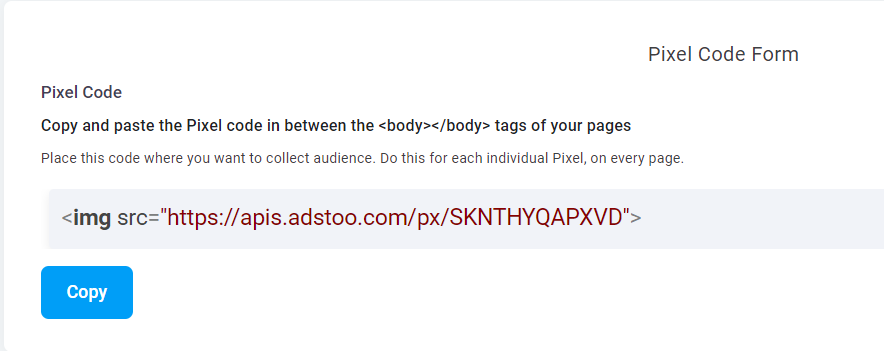
Step 7: Implement Pixel Code on Your Website Paste the copied Pixel code in between the <body></body> tags of your website pages. It’s crucial to place the code on every page where you want to collect audience data. Repeat this process for each individual Pixel on every relevant page.
